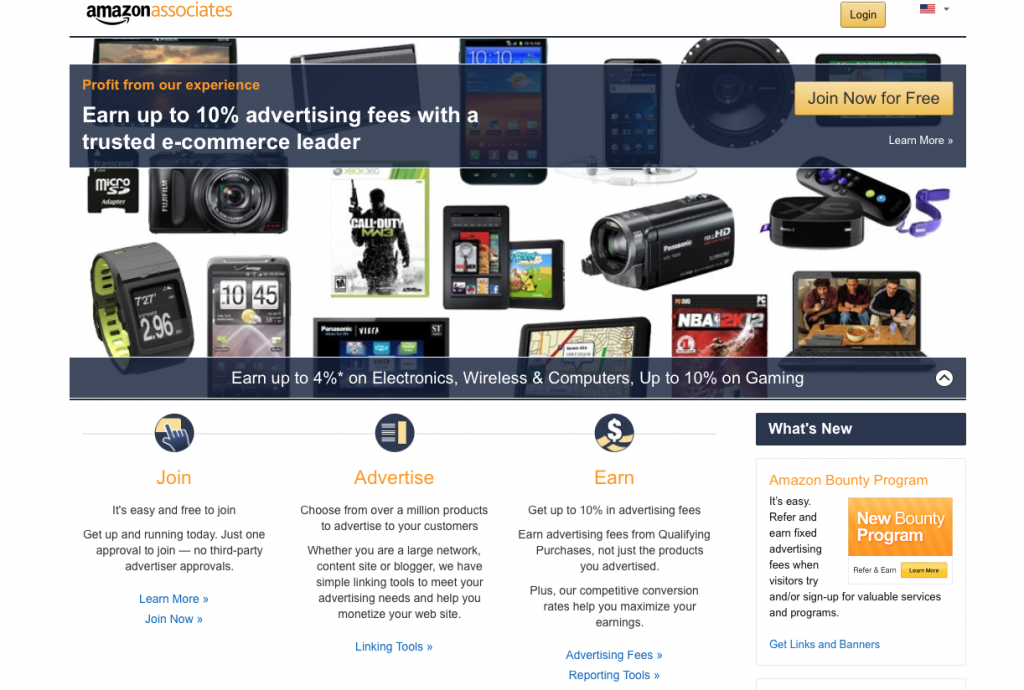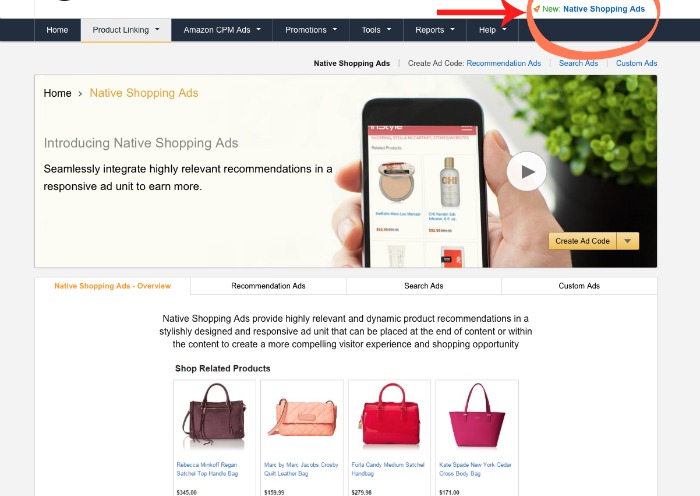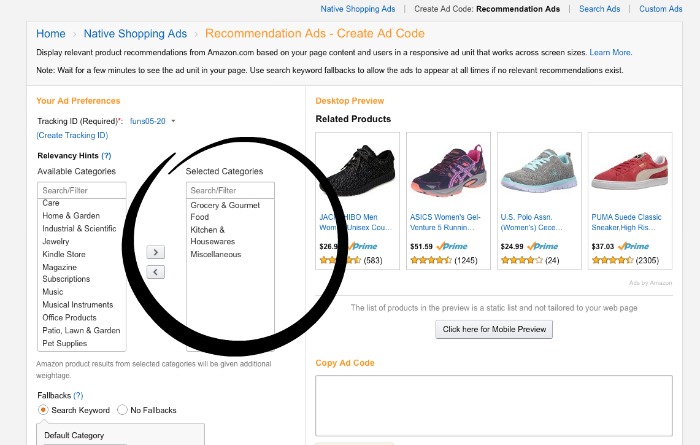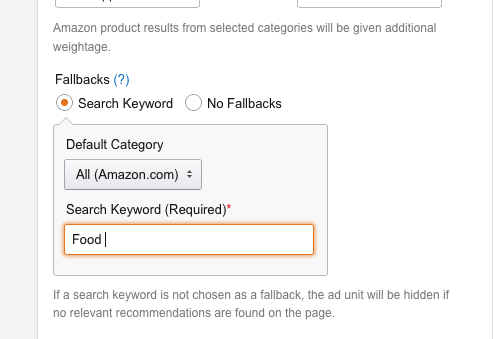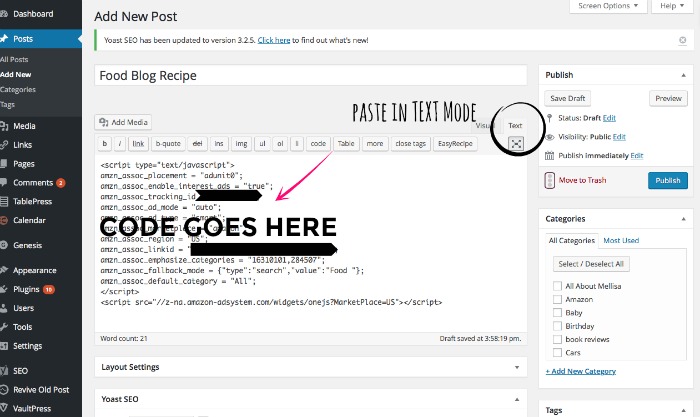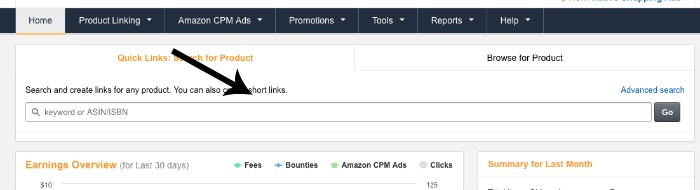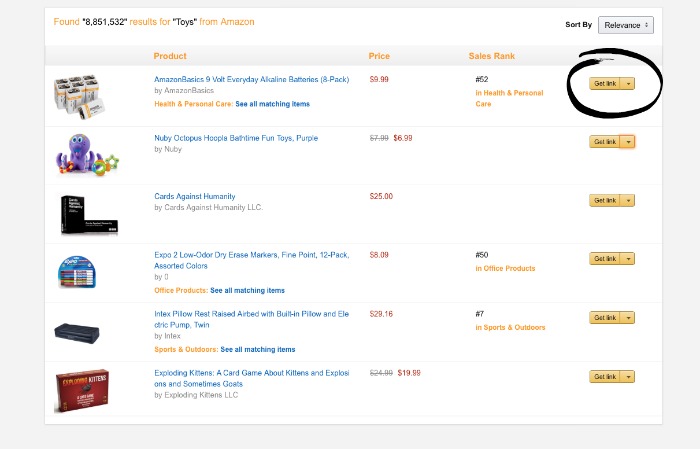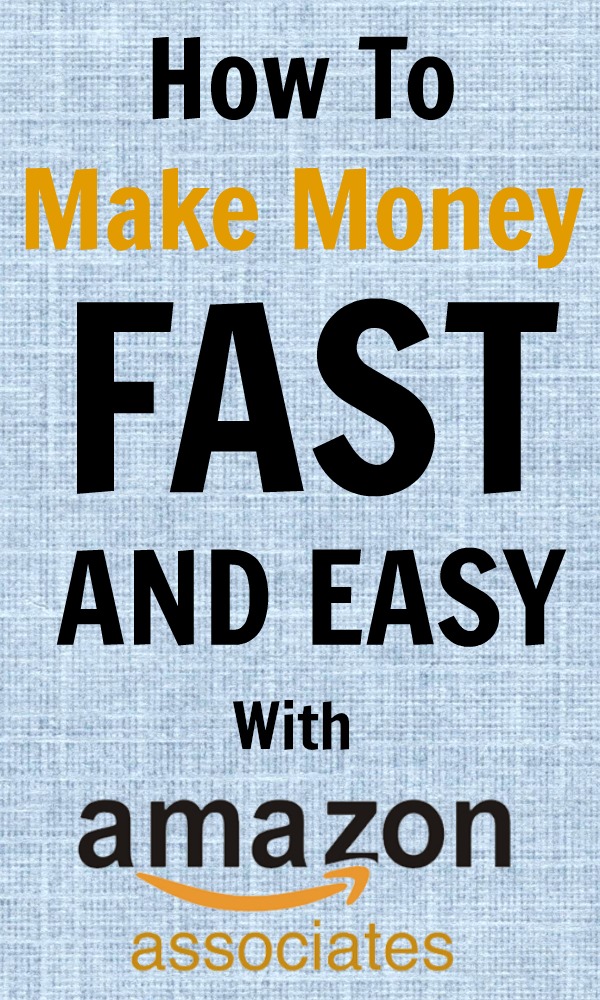When I first started blogging I never dreamt that it turn into my full time job. Like most people who start a blog, I hoped that I would be able to pull in some extra cash here and there but I had no expectations of making a living off of it. But after a lot of trial and error I have figured how to make money with blogging. You just needed to know where to look. One of the places that I use to make money on my blog is with Amazon Associates. This is such an easy way to make money and if you have a blog or following on social media then you should be taking advantage of it. With Amazon Associates you basically make money when people use your referral link to purchase items on Amazon. You earn commission off of each item and the more things you sell the more commission you can make. It’s that easy. You just set the link and let the money roll in.
How To Make Money With Amazon Associates
So now that you know what the Amazon Affiliate program is, it’s time to learn how to make money with Amazon Associates. The first thing you need to do to start earning money is to sign up. Easy Peasy.
Once you’re signed up, it’s time to get started making money. Amazon Associates is a little confusing at first. I would just recommend playing around with it until you get comfortable which shouldn’t take that long. Now there are a couple of different easy ways that you can get started earning money from Amazon Associates. The first is with Native Shopping Ads. Native Shopping Ads are for blogs. This is a new feature which I LOVE. I’ve been using it for a few months now and have really seen a difference in my commission.
Amazon Native Shopping Ads
To set up a native shopping ad you will need to click on the link at the top of your Amazon Associates home page which says Native Shopping Ads.
Once you’re on the Native Shopping ad screen click on the CREATE AD CODE button. There are 3 different types of ads you can choose from: Recommendation, Search and Custom Ads. For this tutorial I am going to show you how to set up a recommendation ad.
Next click on the Recommendation Ad option. The recommendation ads are going to be based upon what your blog post is about. So for this example I am going to set up a recommendation ad based up a recipe blog post. To start setting up the ad you will need to add what categories you want to show up. I have chosen Kitchen & Housewares, Grocery & Gourmet Food and Misc.
Underneath the Categories is a Fallback section where you have the option of setting a fallback category if Amazon can’t match any categories to your blog post. If you don’t choose a fallback and nothing is matched with the categories you picked then no ads will display in your blog post.
After you have picked your categories, an ad code will generate automatically for you. This code will need to be copied and pasted into your blog post. I normally put mine at the bottom of my blog posts. You will need to paste this code in the HTML setting and save.
You can also add a code which will generate an add into each blog post that you have. If you have WordPress an easy way to do this is to download the Header and Footer plugin and add in your code that way. This is what I do and it’s super easy. You can see what I am talking about if you scroll to the very bottom of my page. (And please feel free to click on any of the items because I earn commission off of this!)
Links, Banners & Widgets
Another easy way to earn commission off of Amazon Affliates is to add product links, banners and widgets into your blog posts and sidebar of your blog. An easy way to add a specific product link into your blog post a link is to first go to the Amazon Associates homepage.
Type in the keyword or specific product you are wanting to link to. I put in the keyword toys and a long list of different toys came up. On the right side of each product there is a box that says get code. Here you will get the code and past it into your blog post the same way you did the native shopping ad except you will want to link it directly a word or sentence.
You can also add in specific sentences that call out the product and why you recommend it. These types of simple text links are a great way to get people to click.
Example: Check out this fun game called Cards Against Humanity. It’s a blast to play with your friends especially at parties or during the holidays. It’s priced at only $25 with Free Prime Shipping which is a lot cheaper than in stores!
Also add in clickable images like this:
So that’s it. That’s how you make money with Amazon Affiliates! I’d love to help others start making money on their blog so please share this post with your fellow bloggers. Thanks!
Pin This: